Software
Requirements Specification
Requested by:
Dr. Scott
Hunter
Assistant
Professor
Siena College
Computer
Science Department
Ms. Jami
Cotler
Instructor
Siena College
Computer
Science Department
Excel
Grading System
NSG
Software
Prepared by:
Matt Warner - Team
Leader
Justin Spegele -
Webmaster
Kristen Dobreski -
Librarian
Dan Lomanto -
Developer
October
24, 2005
Excel
Grading System
Requirements
Specification
Table of
Contents:
Software
Requirements Specification:
Section
1: Product Overview and Summary
...
3
Section
2: Development, Operating and
Maintenance Environments
3
Section
3: External Interfaces and Data
Flows
...4-7
Section
4: Functional
Requirements
...8
Section
5: Performance
Requirements
8
Section
6: Exception
Handling
...8
Section
7: Early Subsets and Implementation
Priorities
.8-9
Section
8: Foreseeable Modifications and
Enhancements
..9
Section
9: Acceptance
Criteria
9
Section
10: Design Hints and
Guidelines
..9
Section
11: Cross Reference
Index
...9
Section
12: Glossary of
Terms
.10
Section
13: Gantt Chart
11
Section 1: Product Overview and Summary
The
computer applications courses at Siena College require a lot of attentive
grading for the instructors. As many of
us know, most business students are required to take this course as are many
other students. This leads to a lot of
tedious grading for our clients, Dr. Hunter and Ms. Cotler. They have requested that we design and implement
a program that will automatically grade the lab reports that students submit
electronically.
The
purpose of this software is to allow easy grading for our clients. The instructor will submit a key for the lab
which is to be graded and the program will run through and check all of the
requirements the lab instructor has specified.
A report will be sent to the instructor breaking down the grades and the
questions that many students answered incorrectly. This will allow for the instructor to see
questions that troubled the students and how many people answered them
correctly or incorrectly. It will also
save a great amount of time and will be a much more efficient way of
grading.
Section 2: Development, Operating and Maintenance
Requirements
The
Excel Grading System will be developed by NSG Software and with our clients,
Dr. Hunter and Ms. Cotler. We will be
developing this software on the Siena College campus, specifically in the
Software Engineering Lab. We have two
workstations set up specifically for the development and designing of the Excel
Grading Software. Team members will be
developing mock-ups and user scenarios which will be uploaded to the server
through WinSCP. The screen shots will
then display to our clients how we intend on designing the software. The software will require minimum
maintenance; the only things that may need to be kept up are new requests from
our clients.
Section 3:
External Interfaces and Data Flow Diagrams
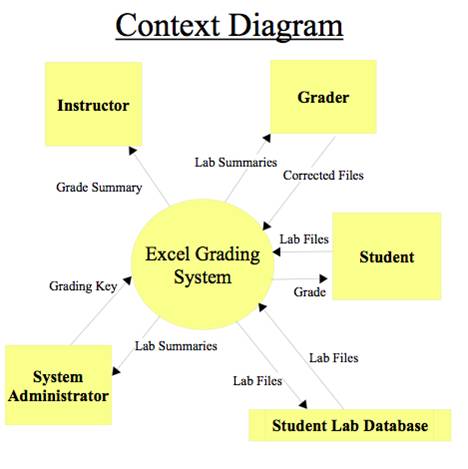
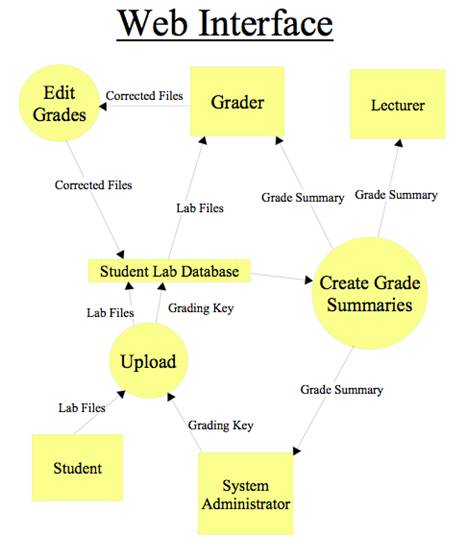
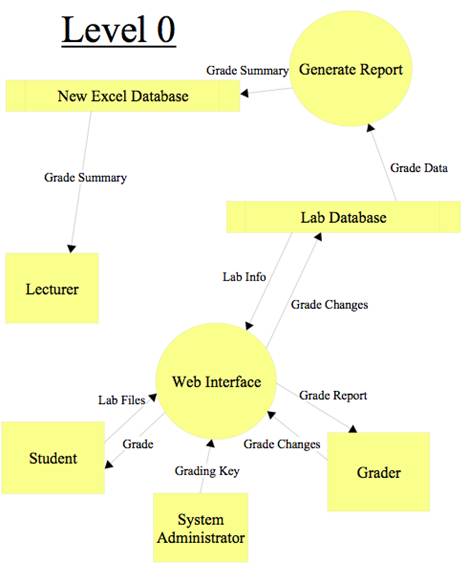
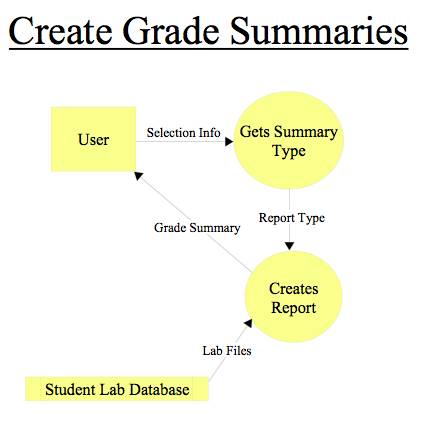
Section
4: Function Requirements
• Excel grading
application is web-based.
• Main page
displays a common login box.
• Students
¬ After logging
in students will be able to choose their lab number from a dropdown menu.
¬ Each file
needed for that lab will then be displayed.
¬ There will be
a browse button to find the required file.
¬ There will be
one submit button at the bottom of the screen to upload all of the selected
files.
• Grader (Dr.
Scott Hunter)
¬ After logging
in, the grader will have a dropdown menu to choose the lab number.
¬ There will be
a function to display the grades for all students, all students in a specified
lab or all students in a specified lecture.
¬ There will be
a function to override the grading of a specified question for all labs or one
specified lab.
¬ There will be
a function for a class summary which will include class-wide information on
individual questions and overall grades.
¬ There will be
a function to download all or individual labs.
• Administrator
(Ms. Jami Cotler)
¬ The Admin will
have access to all of the same summaries as the grader.
¬ There will be
a function to upload the answer key(s) for individual labs.
Section
5: Performance Requirements
• The Excel
Grading System will run on both Windows and Macintosh systems.
• The Excel
Grading System will be accessible through Internet Explorer 6.0 and Firefox
1.0.7.
• The Excel
Grading System will be designed to look best with a resolution of 1,024 by 768.
Section 6:
Exception Handling
Since
the UI itself will be all web based, the user should not be able to pick an
invalid option. In the case of the services driving the application should
fail, a page should be displayed notifying the user of the error, as well as a
report sent to the administrator. This will be verified by our team through
extensive testing.
Section
7: Early Subsets and Implementation
Priorities
Our system will feature the following
properties:
• A web-based
application.
• Viewable in
the most common browsers.
• Useable in the
most common operating systems.
• Designed
especially for 1,024 by 768 pixel resolution.
Section 8:
Foreseeable Modifications
Future
Development may include the implementation of a Microsoft Word reader plug-in.
Also, if newer versions of popular web browser software are released, the
software may have to be modified to be able to handle these newer browsers.
Section 9:
Acceptance Criteria
The
web site will contain multiple layered sections. Each section will build upon
the previous section, giving additional privileges to each additional user
level. The user levels are as follows:
Student
Lecturer
Grader
Administrator
The
Student level is the most basic level of the application. The student is
restricted to uploading files. They are not allowed to view grades or any other
part of the grading interface.
The
Lecturer interface is another level above the student level, able to see
student submitted files and the grades given on those files. The lecturer is
unable however to modify these grades, or review the files themselves.
The
Grader level is one step above the lecturer, given all the abilities of the
lecturer along with the ability to modify the grade given. The grader can
review the problems marked suspicious by the grading program, and adjust a
students grade accordingly.
The
Administrator has all the abilities that a grader has, as well as being able to
administer courses and create or remove accounts. The administrator has all the
abilities of all the levels, and can do routine maintenance on the underlying
database system and the filesystem/filestores.
Section 10:
Design Hints and Guidelines
The
Excel Grading system will use a web interface in which students will be able to
upload their lab files to their workstation.
Students will be restricted to uploading files only; they will not have
access to view their grades or anyone elses.
The lecturer, system administrator and grader will have access to other
features that the students will not. The
grade reports generated from the software will be stored in our system and will
be available to the lecturer, system administrator and the grader.
Section 11: Cross Reference Index
This section will be available once we
have completed the Data Flow Diagrams in the design
phase of the project.
Section 12:
Glossary of Terms
Data Flow Diagram -
A representation of the functional decomposition of a system.
Database - The organization
of all the labs into a structure that is simplest to the faculty members and System Administrator.
Gantt Chart -
A chart that depicts progress in relation to time, often used in planning and
tracking a project.
Internet -
An interconnected system of networks that connects computers around the world.
Lab Reports -
A summary of each lab that has been graded for each student who has submitted a lab.
Software - Written programs
or procedures or rules and associated documentation 1pertaining
to the operation of a computer system and that are stored in read/write memory.
UI
(User Interface) - This is the interface that each faculty
member, student, and system administrator will be using on the website to
wither grade or submit the labs.
Section 13:
Gantt Chart
 9
9