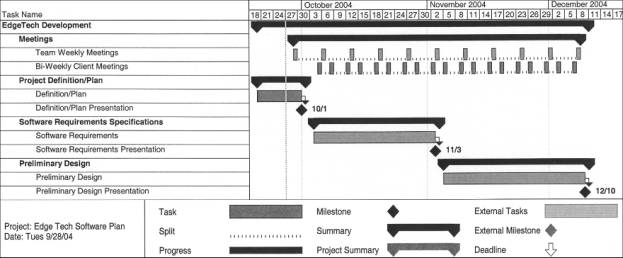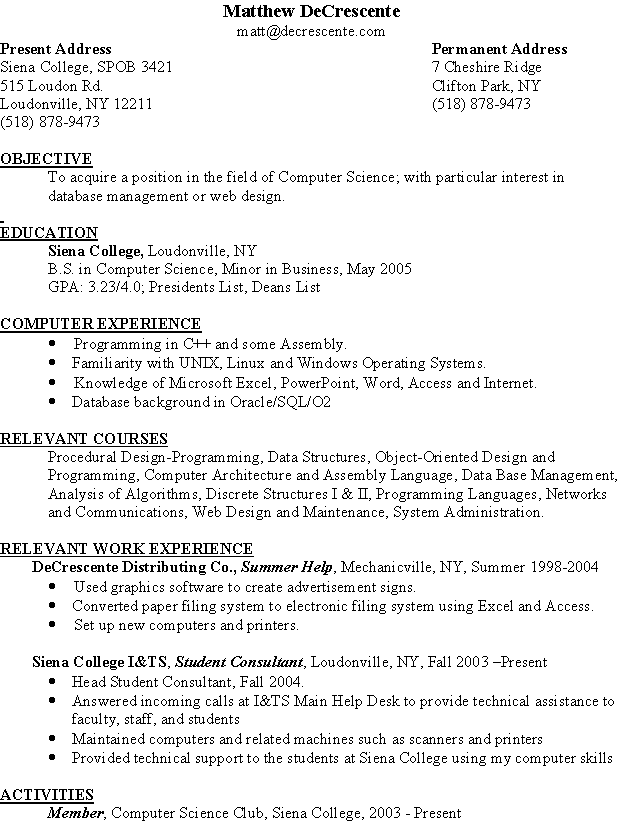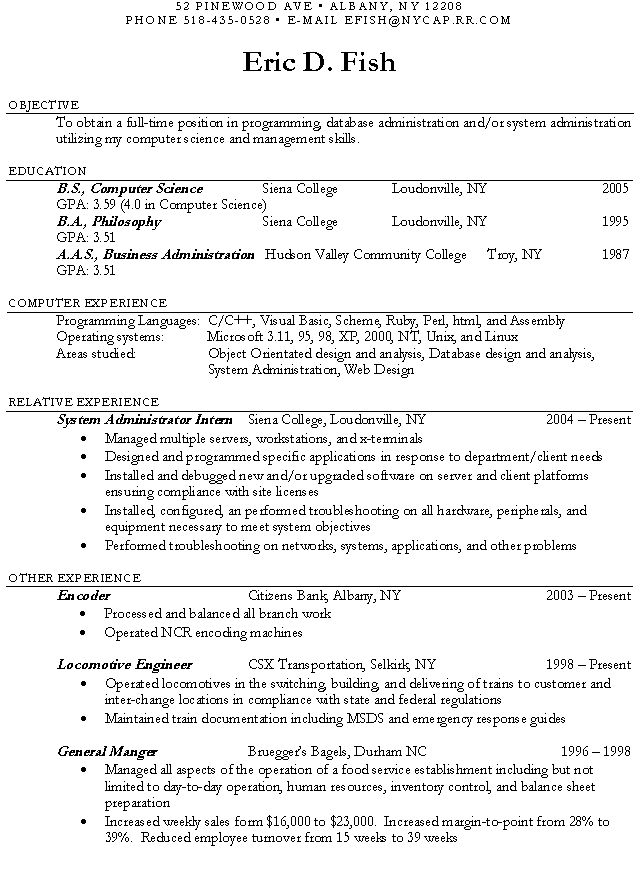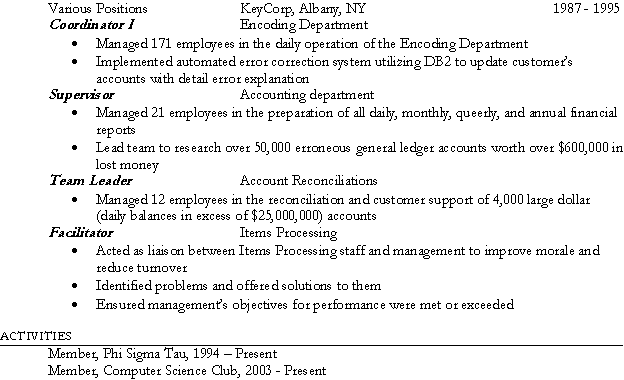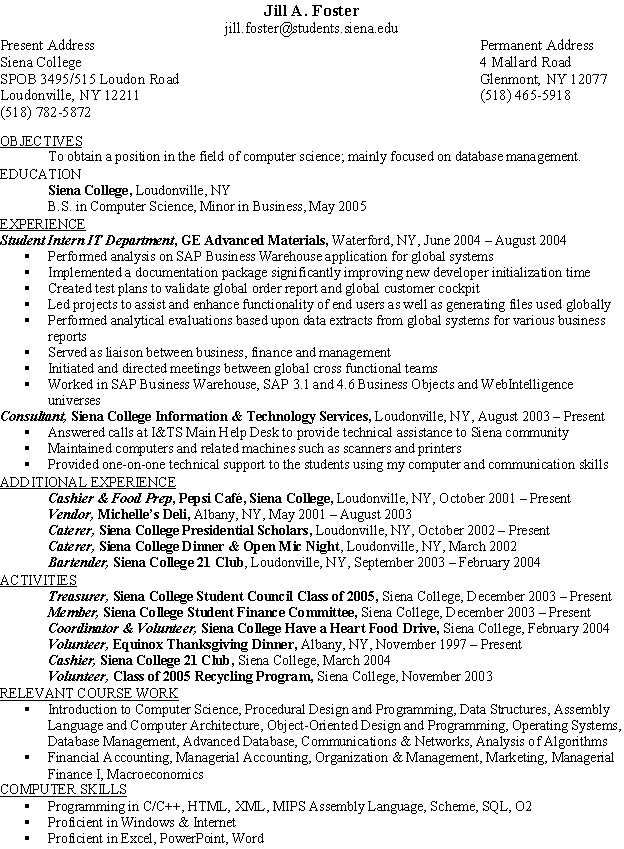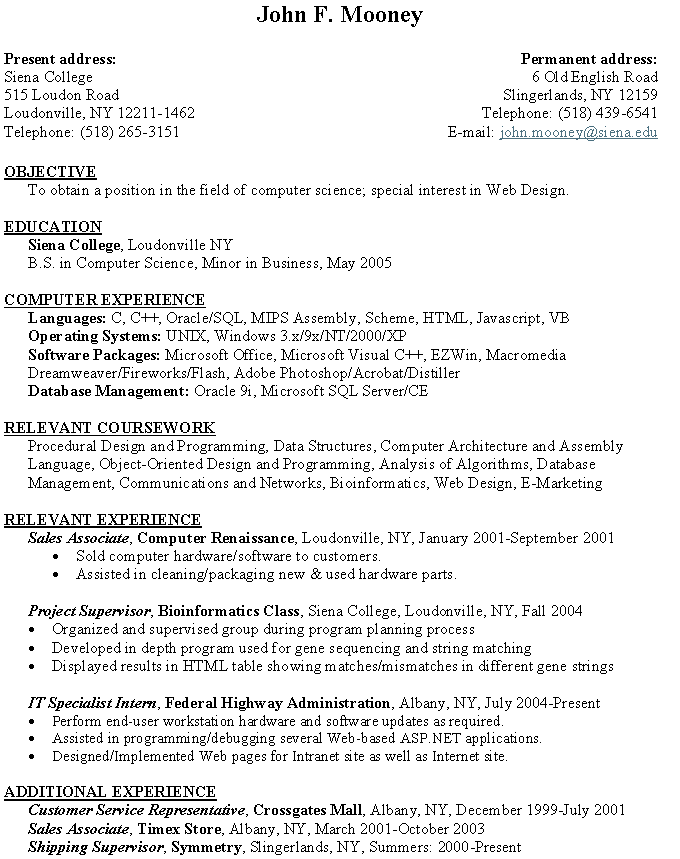Software Plan
Requested by: Mr. Ken Swarner
Systems Administrator
Computer Science Department of
Siena College
TCP/IP Packet Identifier
EdgeTech Development
Always on the cutting edge
edgetechdevelopment@hotmail.com
Prepared by: Matthew
DeCrescente Team Leader
Eric Fish
Jill Foster
John Mooney
Das Nobel
September 26, 2004
TCP/IP Packet Identifier
Software Plan
Table of Contents
System Definition:
Section 1: Problem Definition .. 3
Section 2: System Justification . 3
Section 3: Goals for the Project .. .. 3
Section 4: Constraints on the Project .. ... 3
Section 5: Functions to be Provided 4
Section 6: User Characteristics . 4
Section 7: Development/Operating/Maintenance Environments ... 4
Section 8: Solution Strategy .. 4
Section 9: Priorities of System Feature . 5
Section 10: System Acceptance Criteria ... 5
Section 11: Sources of Information .. 5
Project Plan:
Section 1: Life-cycle Model Linear Sequential (Classic Waterfall) Model . ..6
Section 2: Organizational Structure .. 7
Section 3: Preliminary Staffing and Resource Requirements .. 8
Section 4: Preliminary Development Schedule .8
Section 5: Project Monitoring and Control Mechanisms .. 8
Section 6: Tools and Techniques to be Used 8
Section 7: Programming Languages . 9
Section 8: Testing Requirements .. 9
Section 9: Supporting Documents Required . 9
Section 10: Manner of Demonstration and Delivery 9
Section 11: Sources of Information 9
Appendix:
Section 1: Glossary of Terms.. .. 10
Section 2: Team Resumes .... ... .. ... 11-16
1.1 Problem Definition:
With the growth of Transmission Control Protocol/ Internet Protocol (TCP/IP), many do not understand how various types of information are stored in packets. Our client, Mr. Ken Swarner, has requested the enhancement of existing colorful web-based applications that were previously created by Mirage Inc. and Blue Technologies. Our objective is to enhance this program to make a better graphical interface using the high points of both the existing ones. Our client, Mr. Ken Swarner, likes the readability of Blue Technologies, but prefer the layout of Mirage. We will need to combine them into one. In addition to the changes with the interface, our clients would like us to enhance the program so that a packet can be clicked on and it will automatically load it into the program. The packet is provided in a text file from an external program, such as Ethereal. Also, if the packet is corrupt, we should be able to determine that and give a message.
1.2 System Justification:
The purpose of our software is to allow the students of our client, Mr. Swarner, and also those of Dr. Lederman, to have a better understanding of what is contained in such packets as TCP and IP. Different packets are composed of other packets, and our software will allow users to clearly see this. Users will also learn what is within each packet and what each field does. This will enhance students exposure to difficult material and will reinforce the current textbook models available to the students.
1.3: Goals for the Project
The goal of the project is to enhance a Graphical User Interface (GUI), which deciphers TCP/IP and several other types of networking information packets. The GUI will take a single packet from the database and convert each part of it from binary to a user-friendly readable version.
As a team, our goal is to become further acquainted with TCP/IP and other network packets. We will gain knowledge of how information is represented within a packet. We will solve our clients problem by deploying the necessary software engineering techniques in a working environment.
We are excited as a team to face challenges of reading text files into the GUI and combining the two present interfaces into one improved interface.
1.4: Constraints
on the Project
The software client must be able to function on
both a Linux and a Windows platform.
Secondly, the software must be web-based and be able to read into a
Hypertext Transfer Markup Language (HTML) format. Third, the different packets will be created in Ethereal.
Finally, the deadline for this project is April 2005.
1.5: Functions to be Provided
1) The GUI will import packets from the text files and will convert them from binary into a user-friendly language. By clicking on specific pieces of the packet, we will get an in-depth view of the IP packet or its related structures;
2) When importing text files, we will be able to refresh information to show new packets and their corresponding information;
3) There will be radio buttons to allow user to change bases of a number on a specific section within the packet;
4) We will keep documentation on all meetings with Mr. Swarner and post them on our website for referral.
1.6: User Characteristics
The main users will be Mr. Swarner and Dr. Lederman. Mr. Swarner will be using this to investigate the structure of TCP/IP packets and Dr. Lederman will be using this as a teaching model to explain how TCP/IP packets are structured and how each field functions. Since this software will be web-based, users will be required to use Internet Explorer and/or Netscape.
1.7:
Development/Operating/Maintenance Environments
The system will be developed on the Siena College Software Engineering workstations. The operation of this system will be available on any computer system with Internet connections such as Internet Explorer and Netscape, for the program will be web-based. The maintenance of this system will be determined at a later date.
1.8: Solution
Strategy
Our team will use the Linear Sequential Model to develop our clients requested system; specifically the Classic Waterfall Method. This model consists of the following stages:
1) Software Plan: In this stage, the team determines the problem that the client is requesting to be solved;
2) Analysis: The team meets with the client to gather a comprehensive view of the requirements of the program to be designed;
3) Preliminary Design: The team translates the system requirements into software requirements;
4) Detailed Design: The team translates those software requirements into machine code and tests the code to correct errors. This stage of the project will take place in the Spring 2005 semester;
5) Acceptance Test: The software is installed and documentation is provided to the client to assist the use of the program. This stage will occur in the Spring 2005 semester.
1.9 Priorities of System Feature
A key feature of our system is user-friendliness. Currently, Mr. Swarner is using a graphical interface that needs enhancements to improve its usability. He would like the interface to allow a user to click on a section of the packet to display the information associated with it. This information will be uploaded using text files. Previously, there were options to choose the base to display the values within the packet by either choosing binary, hexadecimal or any other base. We will be enhancing this feature to allow a user to change bases within a section of a packet at their convenience.
1.10: System Acceptance Criteria
The web-based program will allow for a number of online activities and will, at minimum, allow:
1) Users to see the contents of a packet not in binary form;
2) Users to see model in a clear, precise manner;
3) Users to see the decomposition of a packet;
4) Users to pick apart the packet and see what is inside;
5) Users to access a menu containing a description of what each field does;
6) Access to everyone with a web application;
7) Users to see new information when a new packet is loaded and how the information changes;
8) Users to see when a file is corrupt and the application cannot decipher meaning.
1.11: Sources of Information
The major source of information for this segment of the project resulted from meetings with our client, Mr. Swarner. Other sources of information include Dr. Ledermans class lectures, the Software Engineering class textbook Software Engineering: A Practioners Approach by Roger S. Pressman, and previous Software Engineering teams projects, specifically Mirage Inc. and Blue Technologies.
2.1: Life-Cycle Model: Linear Sequential Method (Classic
Waterfall)
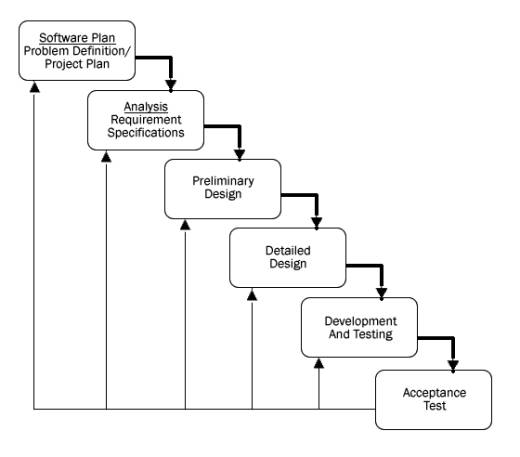
Software Plan
The purpose of the software plan is to define the problem and steps that will be taken to solve the problem.
Analysis
Before the software can be developed, the software engineers must understand all information regarding the required function, behavior, performance, and interface of the software as stated by the client.
Preliminary Design
Software design is a multi-step process that focuses on four distinct attributes of a program: data structure, software architecture, interface representations and procedural or algorithmic detail. The design process translates requirements into a representation of the software that can be evaluated for quality before the beginning of the coding process.
Detailed Design
During this phase of the model, the design is translated into a machine-readable code.
Acceptance Test
After code has been generated, testing begins. The testing process focuses on all aspects of the software, ensuring that all statements have been tested. That way, errors may be corrected and it can be established that defined input will produce actual results that agree with the required results.
Support
Software support and maintenance allows changes and adaptations to be made. For example, a client may require functional or performance enhancements. Support reapplies each of the preceding phases to an existing program rather than a new one.
2.2: Organizational Structure
EdgeTech Development is comprised of the following members: